With the EDK, yes, you can customize the PCFriendly interface at least up to a point. You can create what is called a “full screen channel” that fills the PCFriendly console area. (No remote control,
no banners, etc.) This “channel” is essentially one big Web page, which you can customize however you please. This was, for example, how the PCFriendly interface was customized on The Matrix. Clearly, they chose to maintain some resemblance to the original PCFriendly interface, but they didn’t have to. In fact, if you install
The Matrix on a PC, you can look in the \Program Files\PCFriendly directory and actually find the Web page they used to define
the interface for The Matrix.
Although you can customize the interface by using a full screen channel, you must still work within the PCFriendly environment. This is necessary because it is the PCFriendly environment that handles disc detection, software updates, etc. PCFriendly includes a fairly robust architecture for being able to auto matically update it’s software over the Web to support new DVD decoders as they become available on the market. This infrastructure is only available, however, when the main PCFriendly program is loaded.