Scenarist is pleased to announce the release of Scenarist BD v8.0.7 for Blu-ray Disc authoring.
This new software version is a free update to owners of Scenarist BDv8 and features technical updates as well as further stability enhancements. Scenarist recommends that all Scenarist BDv8 owners upgrade to v8.0.6 at their convenience.
Scenarist BD 8.0.0 provides major speed enhancements, deep authoring workflow efficiencies, and automation that will enable a single author to immediately become more productive, eliminating hours from each project. In addition to these massive new features, Scenarist is also including the DTS:X immersive audio stream encoder for free, making the upgrade to Scenarist BD version 8 the biggest and most feature packed value for Blu-ray Disc authoring ever produced by the company.
You should upgrade today to take advantage of these amazing workflow improvements and to ensure the most compatible titles.New Features in Scenarist BD v8
- Significant improvements to SBD Mux speeds
- Massive improvements and efficiencies to seamless branching workflow
- New and highly efficient Seamless Playlist Asset Handling workflow for batch asset importing
- Redesigned and automated entire disc layout algorithm and workflow
- New Startup Sequence – Authors can now define which playlists load, and in which order, by using the new “Startup Sequence” in the Stream Editor
- New File Linking – Files can now be linked so that the automatic layout algorithm will place linked files next to each other in the final layout
- Allow start time input vs offset time code to trim audio
- Create “Repeat Count” property for play-items to loop menus
- Add Move Up/Down buttons in toolbar to reorder streams in playlist editor
Resolved Issues - Scenarist BD v8.0.7
- SBD-784 — Mux Error when AC3 is shorter than video
- SBD-851 — v8.0.6 – Behavior of BACKUP folders in Logical Layout
Resolved Issues - Scenarist BD v8.0.6
- SBD-774 — Deleting the META\DL folder from the Disc Package of the Logical Layout does not remove the content
- SBD-776 — Source of CC6 clips should not add to disc info when “Change the source Clip into unused content.” is selected
- SBD-777 — Disc Usage UI in lower right does not update
- SBD-782 — Auto Layout fails to create image due to setting a break inside an interleaved file
Resolved Issues - Scenarist BD v8.0.5
- SBD-772 — Allocation Fails when extent size reaches minimum extent size
- SBD-773 — ES Time Info Setting for PG should allow VideoOffset adjustment
Resolved Issues - Scenarist BD v8.0.4
- SBD-768 — Automatic layer breaks are not aligned on AACS hash boundaries
- SBD-769 — Automatic layer break PTS incorrectly displayed in Layout Editor
- SBD-770 — Layer break not updating when changing from manual layout to automatic layout
Resolved Issues - Scenarist BD v8.0.3
- SBD-759 — Install of SBD 8.0.0 over current released version of Scenarist BD does not work correctly
- SBD-763 — Automatic Layout incorrectly calculates disc usage
- SBD-767 — Error importing of DoStudio subtitles into the Data Tree
Resolved Issues - Scenarist BD v8.0.0
- SBD-598 — Failed to upgrade to 6.2 build from old version application
- SBD-659 — Improve TS estimation by calculating TS packet paddings
- SBD-665 — The estimation is not correct with trimmed Joint ES streams
- SBD-707 — Fix installer so that Installer can update over existing version
- SBD-714 — Fix for errors importing AVC assets occasionally into Scenarist BD
- SBD-745 — Add function to automatically backup .jar files and content folders that .jar files access
Known Issues
- We continue to investigate a sporadic installer issue which occurs on some machines with the third-party licensing libraries (Sentinel libraries).
- If you experience an issue with your license after installing the Scenarist application, please reboot your machine and restart the application.
- If this does not clear up the problem, please contact technical support at support@scenarist.com
Installed Components
- Scenarist BD
- Scenarist BD-J
- Scenarist Safeguard
- Audio Interleaver
- CMF Remoting Server
- FMX Mounter
- MUI Generator
- MUX Remoting Server
- PNG Trimming Tool
- Scenarist Bridge
- Still Image Encoder
- Scenarist Designer PS (separate install)
Installed Documentation
- Scenarist BD User Guide
- Scenarist Licensing User Guide
System Requirements
To use Scenarist BD, you must have a compatible computer with the appropriate system software and peripherals.
System Requirements