For DoStudio users, there are so many reasons to join the Scenarist family just like former DoStudio product manager Rob Aubey did. In fact, Rob is working closely with Scenarist engineers to make it even easier for DSA users; here’s how:
- We’re adding a Scenarist project library that feature multiple sample projects that are familiar to DSA users
- We’re looking at workflow, project handling, and more to make the transition to Scenarist even faster
- We’re working with the original NetBlender team to support the NetBlender discussion forum (netblender.ning.com)
Here are some of the great reasons to upgrade to Scenarist:
- Windows 10 Support
- Access to the Top Menu button of the BD remote
- Scenarist PS Designer menu simplified and efficient graphic and button set up
- Support of DoStudio subtitle format (.dost)
- Super-fast ics and navigation updating
- HDMV authoring command support via drop down UI menu design
- Full Resume programming capabilities
- True Undo / Redo capabilities
- Easy upgrade path to 4K Ultra HD Blu-ray
- Background muxing while authoring
- Multi-threaded multiplexing
- Asset TimeCode trimming in application
- Ability to time out Pop Up Menus
- Much easier BD-J (JAR files) project import
- Fast and more robust MUX engine
- Network licensing and no physical dongles
Upgrade Packages:
- DoStudio to Scenarist BD Authoring
- DoStudio to Scenarist UHD Unified Authoring
- Includes Scenarist BD and Scenarist UHD
- All packages include:
- Scenarist Designer menu design plug-in for Photoshop
- HDMV and Scenarist BD-J authoring
- Technical support
- 30 days start-up training
- Scenarist project library
Contact Scenarist to learn more about Scenarist authoring and how to join the Scenarist family.